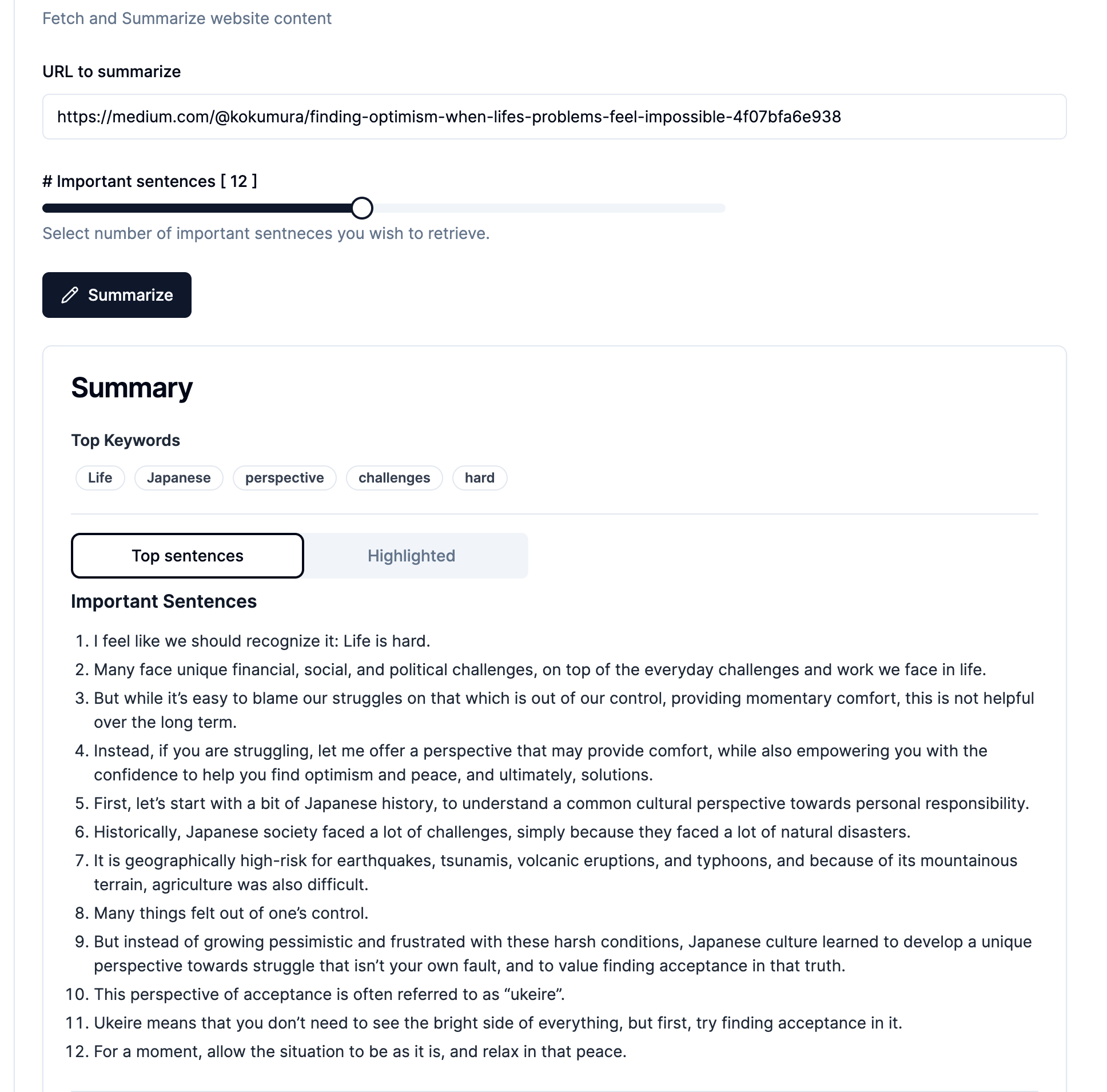Changelog
Follow up on the latest improvements and updates.
RSS
Now you can save the summaries and read it later again.
1- Click "Save the summary" button
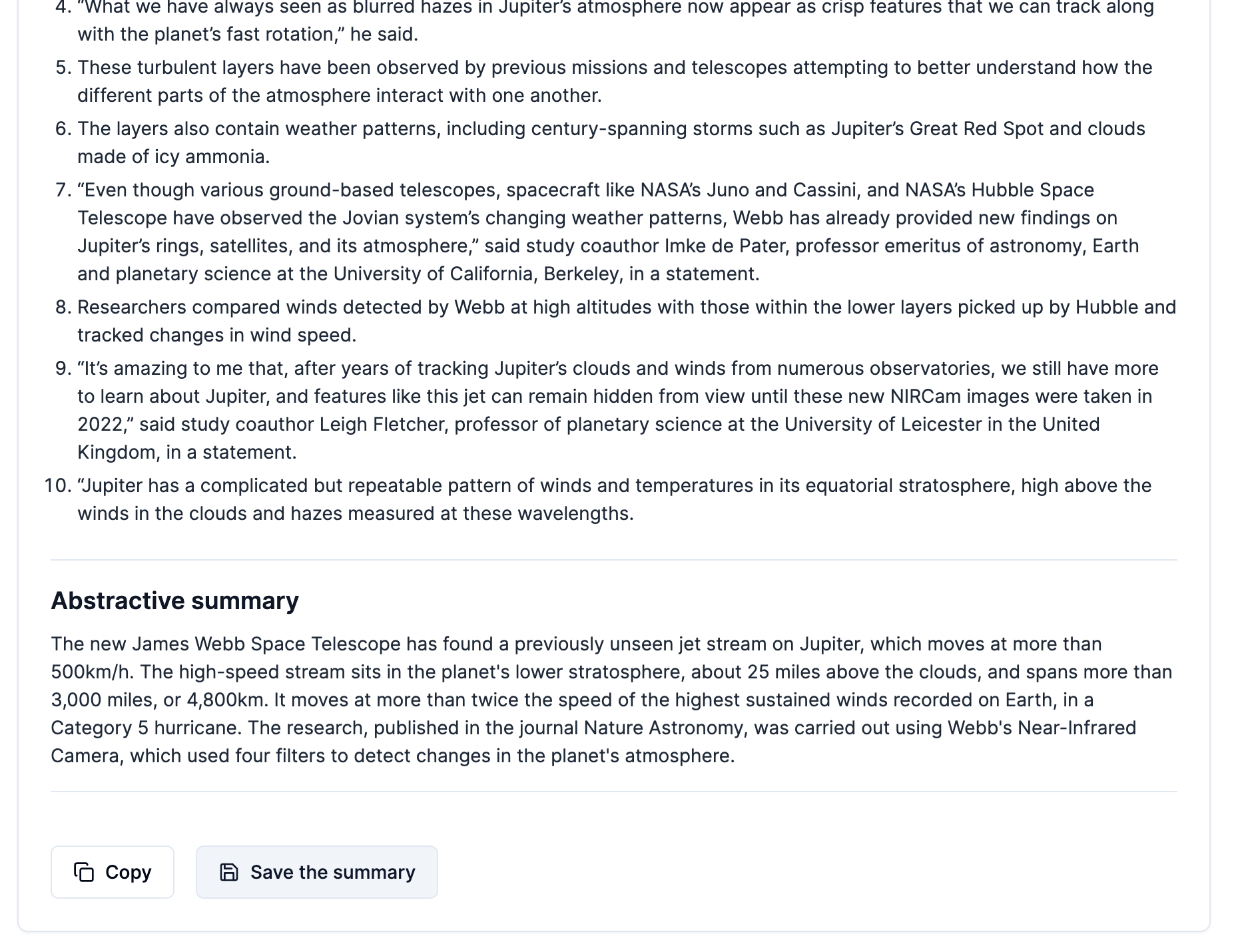
2- View all saved summaries using the summary tab
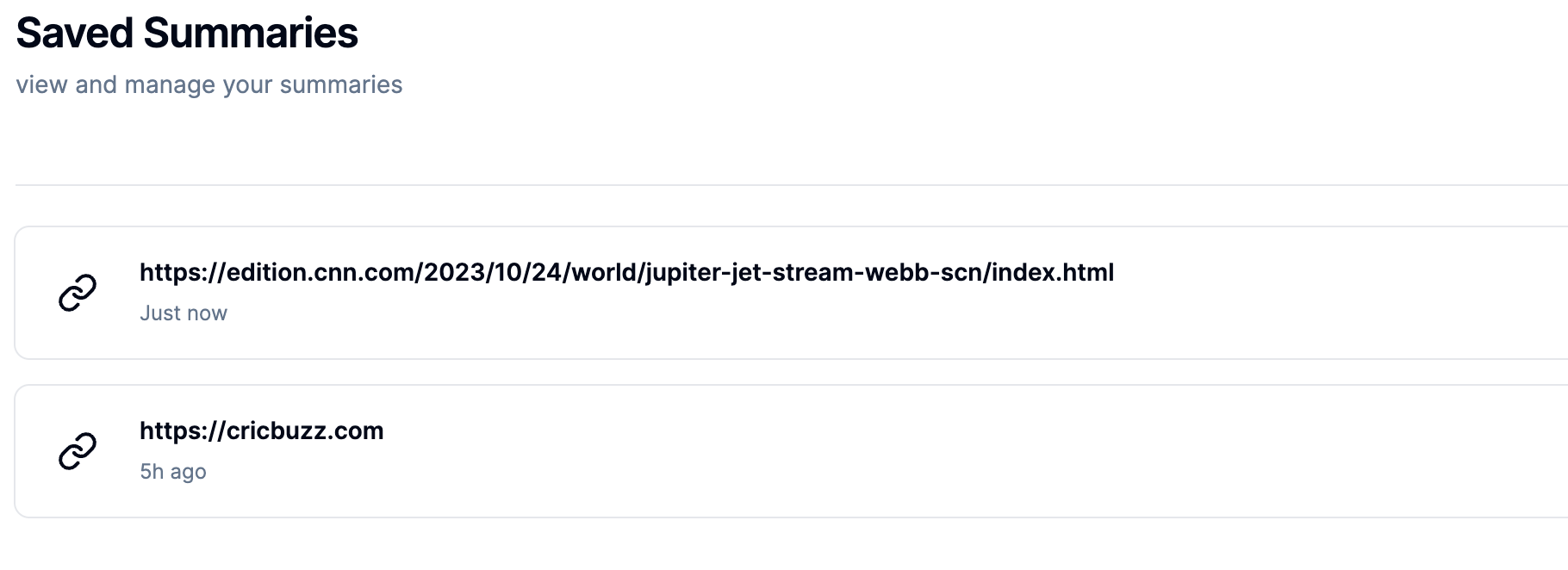
The new tab which switches between top sentences and highlighted view, allows to read the original content with the top sentences highlighted in it. This helps improving reading experience with context around the top sentences.
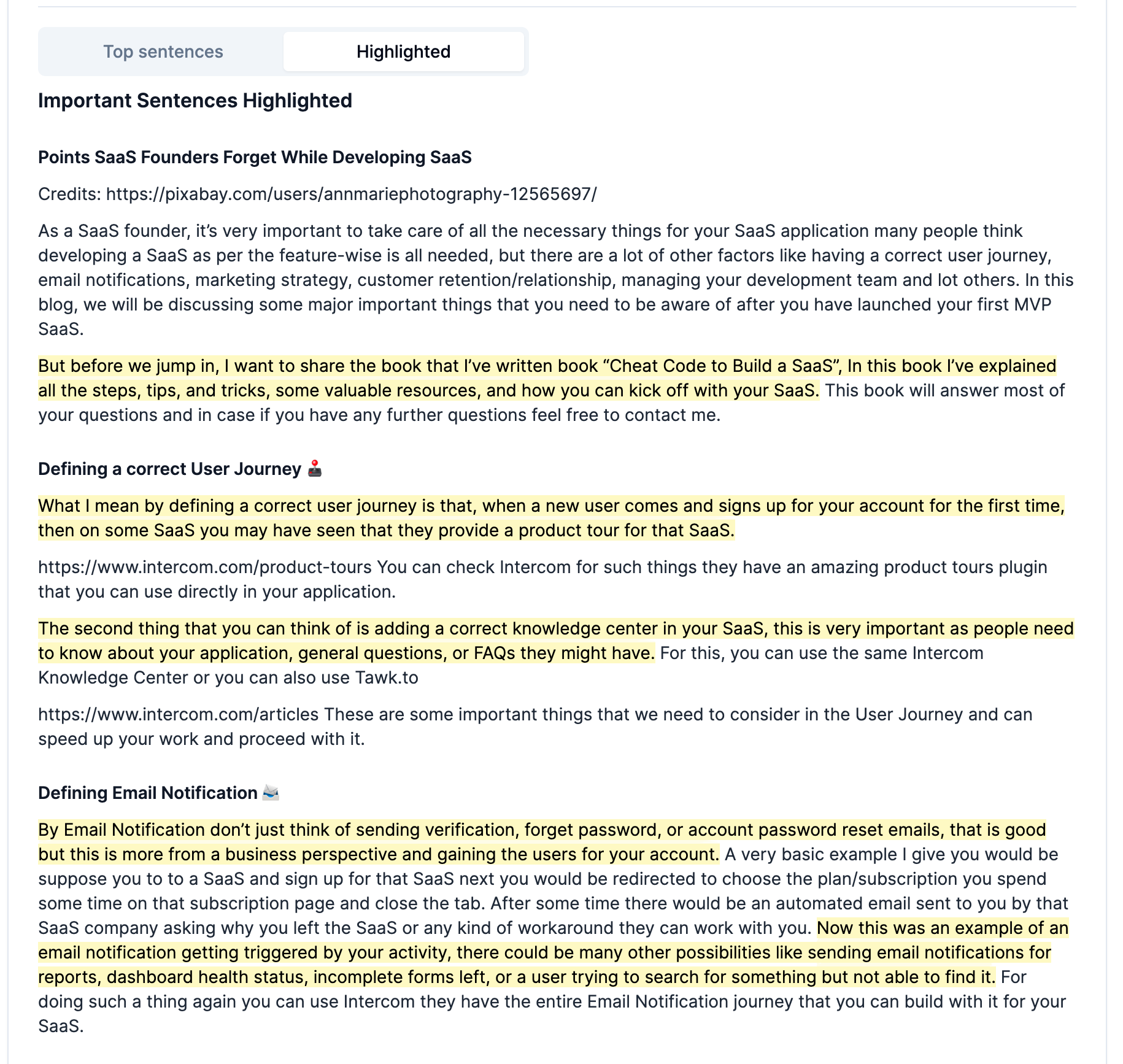
You can now select no of top or important sentences you wish to retrieve from the content.
You can choose between 5 to 20 sentences using the slider from the page as shown below: